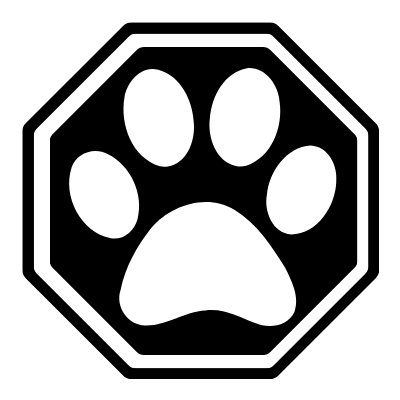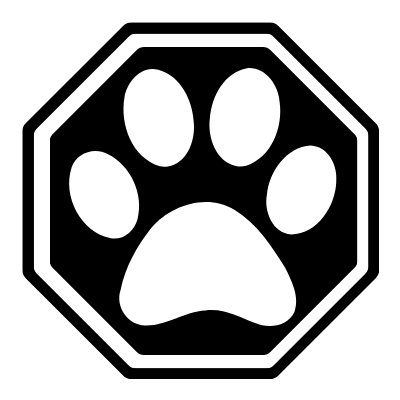- September 30, 2022
- No Comment
- 12 minutes read
Wagz Freedom Smart Dog Collar Review: Shock-Free Geofencing for Your Dog – MUO – MakeUseOf

It’s not a perfect all-in-one solution for all pet needs; but it provides an accessible, shock-free option for training your dog.
The Wagz smart dog collar offers an improved safety net for your dog whilst encouraging better attention to its needs. Despite a plethora of good ideas, some users living in less reliable cellular coverage areas will struggle with GPS tracking. It's not a perfect all-in-one solution for all pet needs; it provides an accessible, shock-free option for training your dog.
The Wagz Freedom Smart Dog Collar presents a seemingly perfect checklist against a pet owner's typical worries. However, true protection comes at some cost. While imperfect in some settings, the Wagz collar offers a variety of tools for a dog owner that needed to be weighed against its limitations and your dog's routines.
The collar consists primarily of a hard, matte black plastic for its body with glossier highlights for its logo. This naturally draws the eye to where the battery will line up and be inserted for the first time.
Beyond the durable body, the Wagz freedom collar offers a portable experience that suits dogs of fifteen pounds or more. Without any collar strap, the device with its clip measures 2” (height) x 2.375” (width) x 1.5" (depth). For those concerned about neck strain, the device weighs 50 grams (~0.1 pounds).
The shock-free fence and wellness collar operates on three different connectivity types: LTE Cat M1, Wi-Fi (2.4 GHz only), and Bluetooth. Depending on your dog's current location, the collar will connect to the most optimal connection type. With this in mind, dogs that leave Wi-Fi and Bluetooth range need sufficient cellular coverage areas, with Wagz encouraging potential buyers to check their coverage area.
To help keep the collar safe and locatable, it also has IP67 water resistance and a LED safety light. For its daily usage, the collar comes with two removable, rechargeable lithium-ion 4.2V batteries.
After your initial unboxing, there's a bit of a setup process to get your collar going. One of the included lithium-ion batteries needs to be charged via the included micro-USB charger for two hours or until the light turns green. Meanwhile, users need to set up their initial Wagz account and download the app to their preferred device.
During account set-up, users will have to choose a subscription plan. Wagz offers either a slightly discounted annual plan for $99.99 at activation, or users can opt to pay $9.99 per month.
Once everything is set up, you'll need to add your device to the Wagz app and follow the on-screen prompts until you reach activation. From here, you'll place the collar in close proximity to your router and ideally near a window to allow it to update its firmware and find its initial GPS fix.
With any new pet tech accessory, introduction to your dogs is important. Each Wagz smart dog collar hinges around it being used with one dog for appropriate data collection, but an initial introduction in a multi-dog house helps before play or exploration begins.
Most crucial, however, is the proper introduction of Wagz to dogs that haven't done any boundary-based training before. To this end, Wagz does offer advice on training your dogs to adapt to geofencing and better understand the device's corrections. For users concerned about the shock-free nature of the device not being sufficient, the owner's guide gives good reference on how to utilize it for optimal training.
After the initial set-up and creation of a profile for your pet, users are largely free to explore and get an understanding of its data collection. While most can be explored via a trial-and-error approach, it's important to remember to go into the more settings button to access the collar's device settings. This area will allow you to save multiple Wi-Fi networks to both extend battery life and make the transition easy for dogs going in-between different environments.
With recent updates, the Wagz app allows for a more in-depth customization of its pet dashboard to allow for easy monitoring of up to six of your preferred health stats. Additionally, rather than a side menu, essential functions have been added as icons at the bottom of the app screen. Whether viewing your dog's location, setting up geofences, or revisiting walk history, it's all easy to accomplish at a quick press.
From the main app screen, there are some potential bugs though. In poor cellular or roaming areas, you may get variable distances beneath your pet's name depending on the last positional update of your dog via GPS. The cellular frequency update limitation of five minutes also factors into this.
With the walk or light buttons, there can be a delay. After canceling the walk timer, you may see it continue counting after the walk has been concluded and recorded to history. Similarly, the light button can be unresponsive.
Across a few different app and software updates for the collar, aI also experienced a few hiccups with the walk feature. Walk data would previously not record, or distance and time values would not properly display under walk history.
Regardless of these minor issues, functions such as manual corrections and geofencing have been running fine.
The owner guide for Wagz handles much of the initial Wagz geofencing training, but the app will guide you through some more pointers. Wagz's geofences either allow the user to keep their dogs in or out of an area, and they can be named to allow for easy management of multiple fences. When creating fences, you'll need to include at least three plot points and provide a ten-to-fifteen foot buffer to account for GPS inaccuracies.
After you've created a visual boundary either using Wagz's training flags or your own aid for your dogs, you can fine-tune from within the app if your boundaries need adjustments. When initially training your dogs and checking for corrections, you need to allow for that ten to fifteen feet when walking in for the Wagz collar to respond with any corrections.
If you do run into issues with your geofences not registering, I found you can correct them by adjusting the battery settings of the Wagz collar. Adjust the frequency of updates when on cellular to the longest battery life preset (two hour updates) to prevent roaming cellular connections from interfering with training. When finishing with geofencing training, you can go back in and adjust settings as needed.
The Wagz smart collar doesn't use electric shocks to correct behavior—instead you have a selection of three other correction types. These include ultrasonic, vibration, or audible tone based corrections. Depending on the introduction of these methods to your dog's training regiment, you may see mixed results.
For my testing, I tried Wagz with both of my Shiba Inu dogs that are over a year old. With visual reinforcement provided by the Wagz training flags, I did see an understood reaction. However, the trio of correction types weren't enough to cause any distress with either dog.
For most dogs (but independent breeds especially), training will be paramount. However, for dogs that have strong difficulties with in-area distractions or otherwise possess a strong hunting drive, the correction types offered may prove ineffective.
For general GPS location tracking, poor or roaming cellular service will result in inaccuracies. While the Wagz smart collar is ideally suited to larger areas for geofencing, these may prove ineffectual depending on your cellular coverage. Another unfortunate detail is from the location tracking portion of the app, the refresh location button simply doesn't work.
If your dog is moving, you'll be unfortunately gated to the five-minute update window (at the fastest). Another unfortunate element is the collar's clip can slip off different dog collars. While the LED safety light and GPS tracking does make a recovery easier, the mounting gear at the back of the device could be better.
While looking at your dog's location, users can also toggle visual geofence indicators, map type, and send the last location to Google Maps. There's also the option to look at the history of your dog's location using either a heat map or a time-lapsed map of GPS points, walk points, low accuracy areas, and geofence corrections over the course of a day.
Beyond tracking and geofencing, the Wagz freedom smart collar can help gain more insights about your dog. This comes in the form of daily stats, pet comparisons, and categorical summaries. When looking at these summaries, you can monitor the data across 7, 14, 30, and 45-day intervals.
A general health and happiness score generates from your dog's sleep, exercise, and companion time. For some, the last scoring measure may prove a bit tricky. Wagz's companion time tracks when you have the Wagz app open (running in the background is accepted) and also happen to be in Bluetooth range of the collar. Generally, this encourages you to more frequently monitor your dog's health data within the app.
The more traditional metrics such as steps, sleep hours per day, and temperature round out the fitness tracker elements of the app. Additionally, if temperature values seem dangerous, you'll receive a notification from the Wagz app. For those not wanting to scroll through the health insights portion of the app, customizing the dashboard with your preferred health-score values makes it easier to get a quick pop-in score of your dog's daily doings.
To power the Wagz collar, two removable, rechargeable batteries are included. Typically, an indoor dog will get between 12-24 hours on one battery whereas more active dogs will see that range halved respectively based on their activity levels and battery settings. For those receiving the most frequent updates on both Wi-Fi and cellular connectivity, you'll typically see the lowest end of the operating time range.
When using the base batteries, you can typically expect to change the battery once a day. However, if you purchase the separate Wagz boost battery, you get around three times the battery life of the base batteries. As a trade-off, these batteries are quite bulkier; you'll be adding more weight and height to the Wagz collar.
For a mostly indoor dog with moderate activity, I typically saw battery life of around a day and a half on Wagz's boost batteries with the most frequent status updates. Regardless of your battery choice, the Wagz collar will alert you with a red LED when your battery is low and send a notification within the Wagz app.
For those looking to control their Wagz collar with voice commands, you can use Alexa. After linking your account and launching Wagz via your chosen Alexa device, you can access the core functionality of the Wagz dashboard.
You can do one-off commands such as sending a manual correction, asking Alexa to give you information on your device, or inquiring about your last walk. It's a fairly simple integration that provides a few basic conveniences if you don't have access to your phone. You'll just need to pay mind to your pronunciation and use the verbal lead-ins indicated by the Wagz app for the smoothest feature use.
When weighing your purchase of the Wagz smart collar, there's a cheaper base cost versus potential bugs and a required subscription fee. In weaker cellular service areas, GPS functionality proves far more limited, so it's advised to screen your service coverage beforehand. You'll need to also understand supplemental training is required for it's no-shock training method, so it's not an immediate humane fix.
There's some definite rough edges to the Wagz experience; the collar seems to be experiencing frequent software updates and app modifications to make the collar more user-friendly. However, depending on your core decision behind the choice of the collar, you'll still have to consider if it provides you with the safety additions your dog needs. Overall, the Wagz collar offers a humane, no-shock training method at a budget price for concerned dog owners, but it needs time and effort on your part to get it right.
James is a Staff Writer for MakeUseOf and lover of words. After finishing off his B.A. in English, he has chosen to pursue his passions in all matters of tech, entertainment, and the gaming sphere. He hopes to reach, educate, and discuss with others via the written word.
Join our newsletter for tech tips, reviews, free ebooks, and exclusive deals!